Once you have obtained a prepaid, shippable Amazon return label, you’ll need to upload it in our Legacy System so our team can process the return. This article walks you through how to find your item in the Legacy System and upload the label accurately to avoid any delays.
Note: If you have not yet obtained a return label, please see our below article.
How to return your item to the Seller: Obtaining and Preparing Your Amazon Return Label for Easy Book Prep
This article explains how to obtain a prepaid return label from a marketplace seller and provides an overview of the process for preparing and sending it to Easy Book Prep. This guide is essential for clients who wish to return items using their Amazon-provided label. Key Points: Instructions on obtaining a return label from Amazon. Steps to prepare the label for upload to Easy Book Prep. Important reminders to ensure the label is scannable and ready for use.
Locate Your Item in the Legacy System
Log into your Easy Book Prep account and go to your Inventory page.
Locate the specific Order/Item that you need to return and open the Last Event.
Select "Tell Prep to Return Item to Seller". This will open new event to receive the label and notify our team of the pending return request.
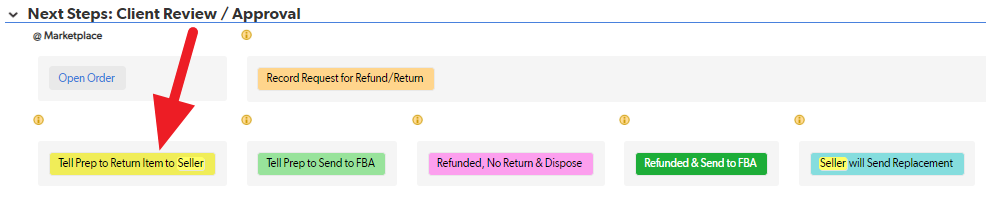
Upload the Return Label (PDF Format)
Click on the Upload Return Label option and select your prepared PDF file.
Ensure the file meets these requirements:
Single-page format for the main label (additional RMA info can be included in the same PDF).
Saved as a PDF directly from your browser to maintain the label's scan-ability.
The file should include all critical details without QR codes or 2D barcodes.
Save the Label in the System
Once uploaded, click the green "Save & Close" button to confirm. This will finalize the label in our system, and we’ll handle the rest, ensuring the book is sent back to the seller on your behalf.
Avoid Common Mistakes
Do not email or forward the label—only upload it directly in the System.
Ensure all critical details are on one page for easy printing and processing.
Video Guide:
Related Topics:
How to return your item to the Seller: Obtaining and Preparing Your Amazon Return Label for Easy Book Prep
This article explains how to obtain a prepaid return label from a marketplace seller and provides an overview of the process for preparing and sending it to Easy Book Prep. This guide is essential for clients who wish to return items using their Amazon-provided label. Key Points: Instructions on obtaining a return label from Amazon. Steps to prepare the label for upload to Easy Book Prep. Important reminders to ensure the label is scannable and ready for use.
How to check the status of your return and track updates in your account
Troubleshooting Tips:
If you experience issues uploading, ensure the file is saved as a PDF and meets all requirements.
Verify that all details are included and are scannable for a smooth upload.
Common Questions and Answers:
Q: Can I upload a multi-page label?
A: Only the main label should be on a single page, but additional RMA information can be included in subsequent pages.
Q: Why must the label be a PDF?
A: PDF files maintain the label's clarity and scan-ability, ensuring it can be processed accurately.