1. Click on 'Prep Batches" and find the batch you are inquiring about in QuickBase. Click the eyeball icon to the left to view the batch.
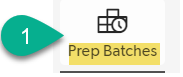
2. Scroll down to the section that says "Inbound Market Place- Shipment(s) Info". Click on the eyeball icon to the left of any shipment listed.
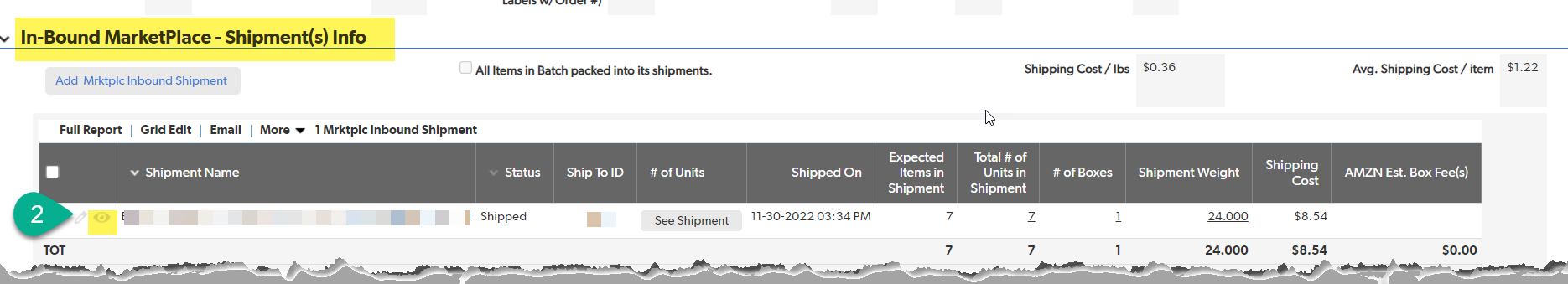
3. Under the "IB Shipment Boxes" title, you will see a blue button to the right that says " Proof of Shipment and Contents". Click that button.
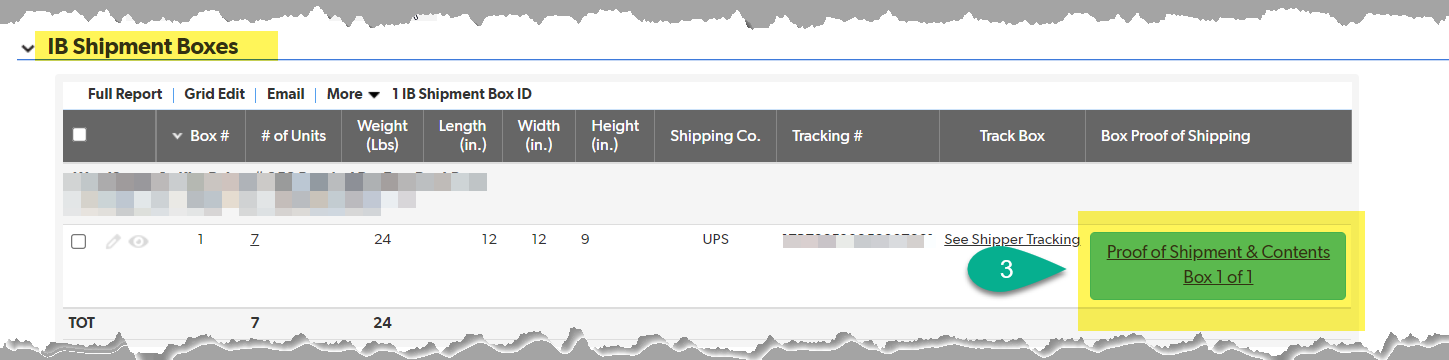
4. Change the destination to "save as pdf" then click "save".
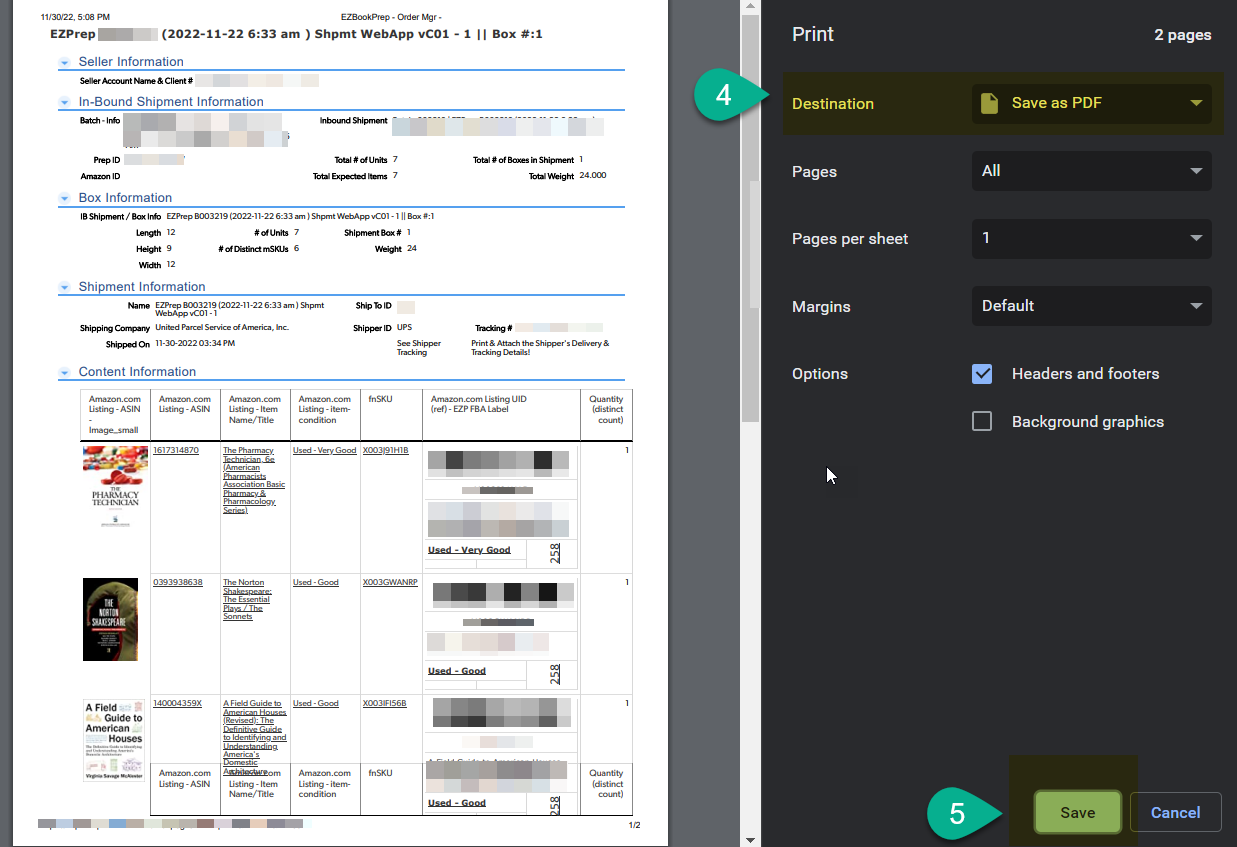
Following these steps should have provided you a document that serves as Proof of Shipment.