Go to Client Account(s) after entering the EzBookPrep Order Manager tab
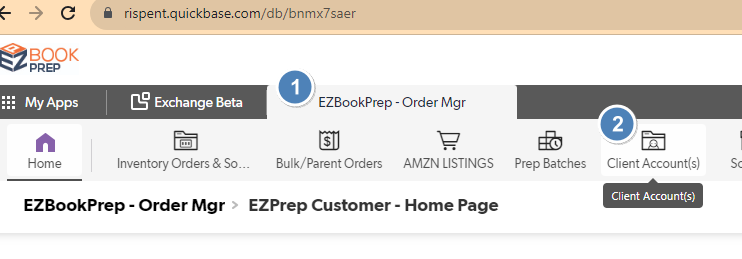
You will see a table with a pencil and eyeball icon in the first column. Click on the eyeball icon.
Scroll down to Prep Centers and their settings and click on the pencil icon next to Easy Book Prep
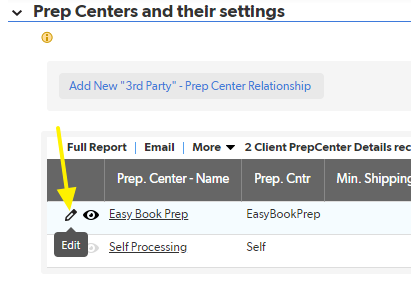
Now you can edit your prep center settings and general instructions for Easy Book Prep.
Don't forget to click Save & close (green button at the top right) once you are done.