Hello! To effectively manage your Amazon FBA business, you may need an Amazon Business account for purchasing inventory. You have two options: convert your existing personal account or create a new, separate business account.
This guide will walk you through both options. However, we want to be very clear about the consequences of converting your personal account. Please read the following warning carefully before you begin.

Should I move to an Amazon Business (Buyers) Account?
Help the User evaluate if they should get a business account. (Like to simplify their Order processing!)
Should you convert your Personal (Buyers) account to a Business (Buyers) Account, or Create a New Business (Buyers) Account?
Helps users decide whether to convert their Personal (Buyers) Amazon account to a Business (Buyers) Account or to create a new Business (Buyers) Account
 Important Warning: Converting Your Account is Permanent!
Important Warning: Converting Your Account is Permanent!When you convert a personal Amazon account to a business account, the two are merged permanently. You will no longer have a separate personal account associated with that email address. Your personal order history, saved addresses, and payment methods will all become part of your new business account.
Our Recommendation:
For clarity and to keep your business and personal shopping separate, we strongly recommend creating a brand new Amazon Business account using a different email address. This is the cleanest and most effective way to manage your business.
As shown in the image below, using the same email for both a "Personal" and "Business" account under Amazon's "Switch accounts" feature can cause issues, especially when trying to link with other services like Amazon Seller Central and extensions like Can-I-list-It, Books Analyzer, Keepa, RepriceIT Right, etc…. You will need to use two completely separate email addresses. Don’t worry you can invite more than one email to your Selling Account, so both email address will be able to access it.

Option 1 (Recommended): Create a New, Separate Business Account
This method keeps your personal account untouched and creates a new, dedicated account for your business.
To create a Separate New Business account, with a different email address.
DO NOT USE THE SAME EMAIL as your personal account!!!
Pro-Tip for Gmail/Google Workspace Users: You can create a unique email address for your business account without setting up a new inbox by using an email alias. Simply add a + and a word (like "biz") before the @ symbol. For example, if your email is [email protected], you can sign up for Amazon Business using [email protected]. All emails will still go to your [email protected] inbox, but Amazon will see it as a completely separate account!
Steps:
In Google Chrome, log out of your personal Amazon account.
And if you know how open up a guest profile just to be sure it is NOT linked to your existing account!
Navigate to the Amazon Business registration page: https://www.amazon.com/business.
Amazon has been changing this page, You must be asked to enter in a email email address.
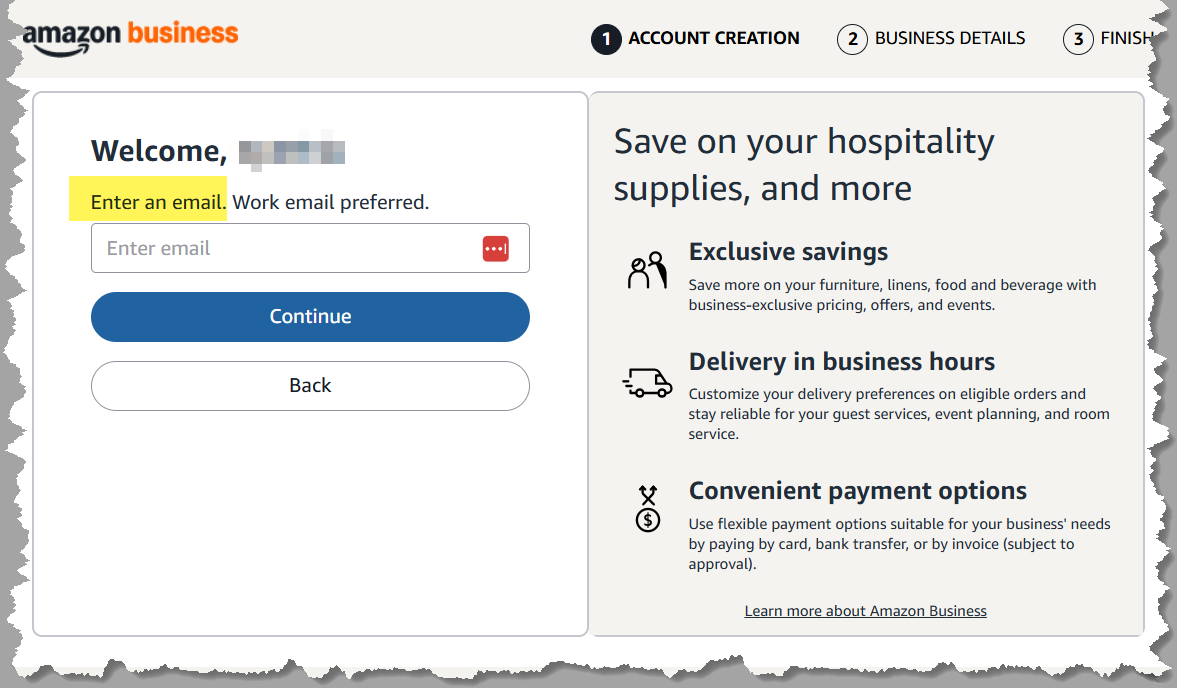
Enter the new email address you want to use for your business (e.g., [email protected]).
Make sure it is different, that what you have used with Amazon before.
(See our Pro-Tip Above)
Follow Amazon’s on-screen instructions to complete the registration process with your business information.
If necessary, Invite this new email to your selling account, and then give yourself full Admin access(Only if your the only one that will have access to this account…)
Option 2 (Only, If you are already using your Desired Business email): Convert Your Existing Personal Account
Only choose this option if you are certain you want to convert your personal account to the business accounts permanently. (You should not use this for personal purchases anymore.)
Steps:
Using Google Chrome, log in to the Amazon account you wish to use/convert to a Business Account.
Navigate to the Amazon Business registration page: https://www.amazon.com/business/register/org/landing.
Amazon will detect that you are already logged in and will display a screen asking if you want to convert your personal account.
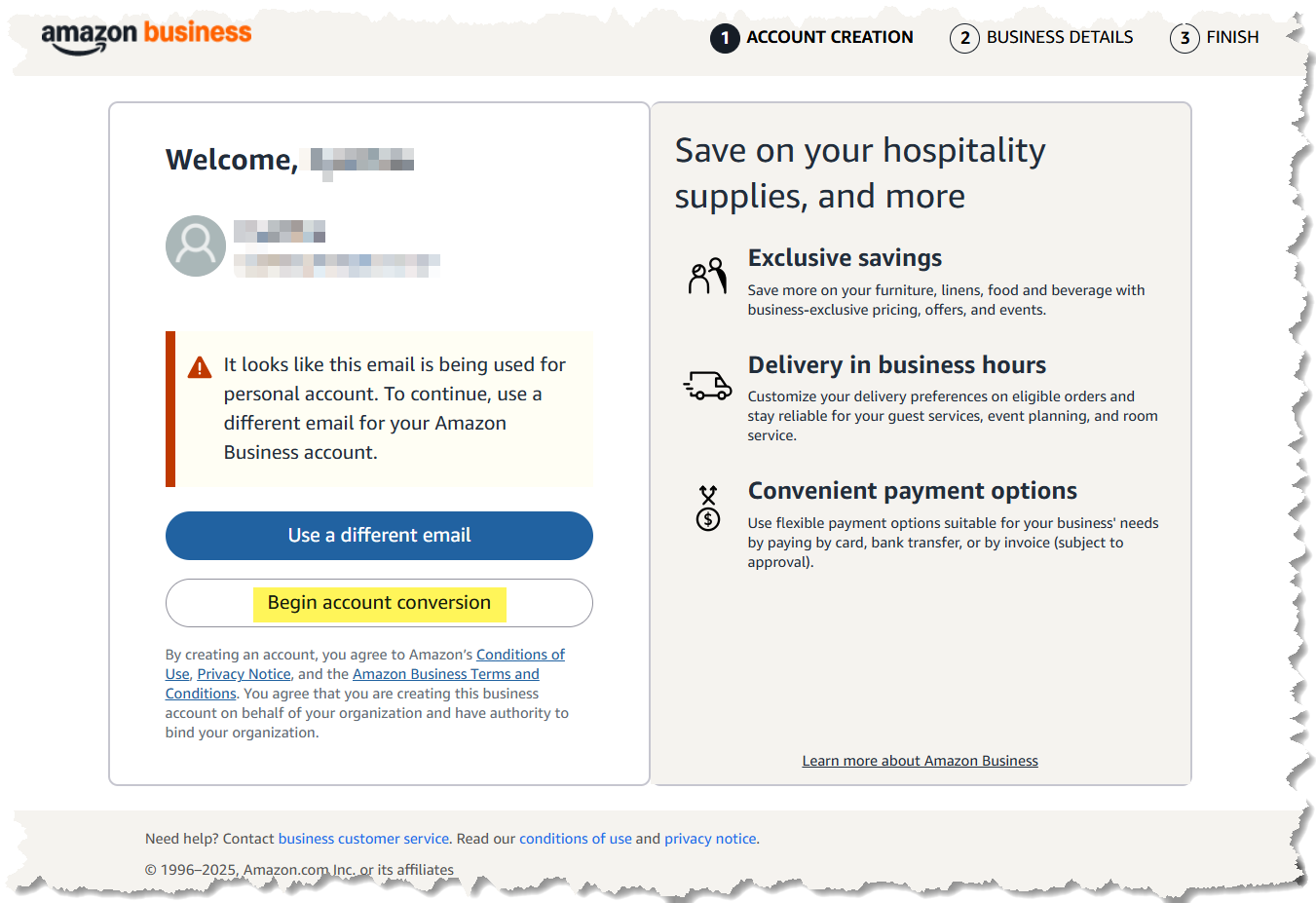
OR (Amazon has been changing this page..)
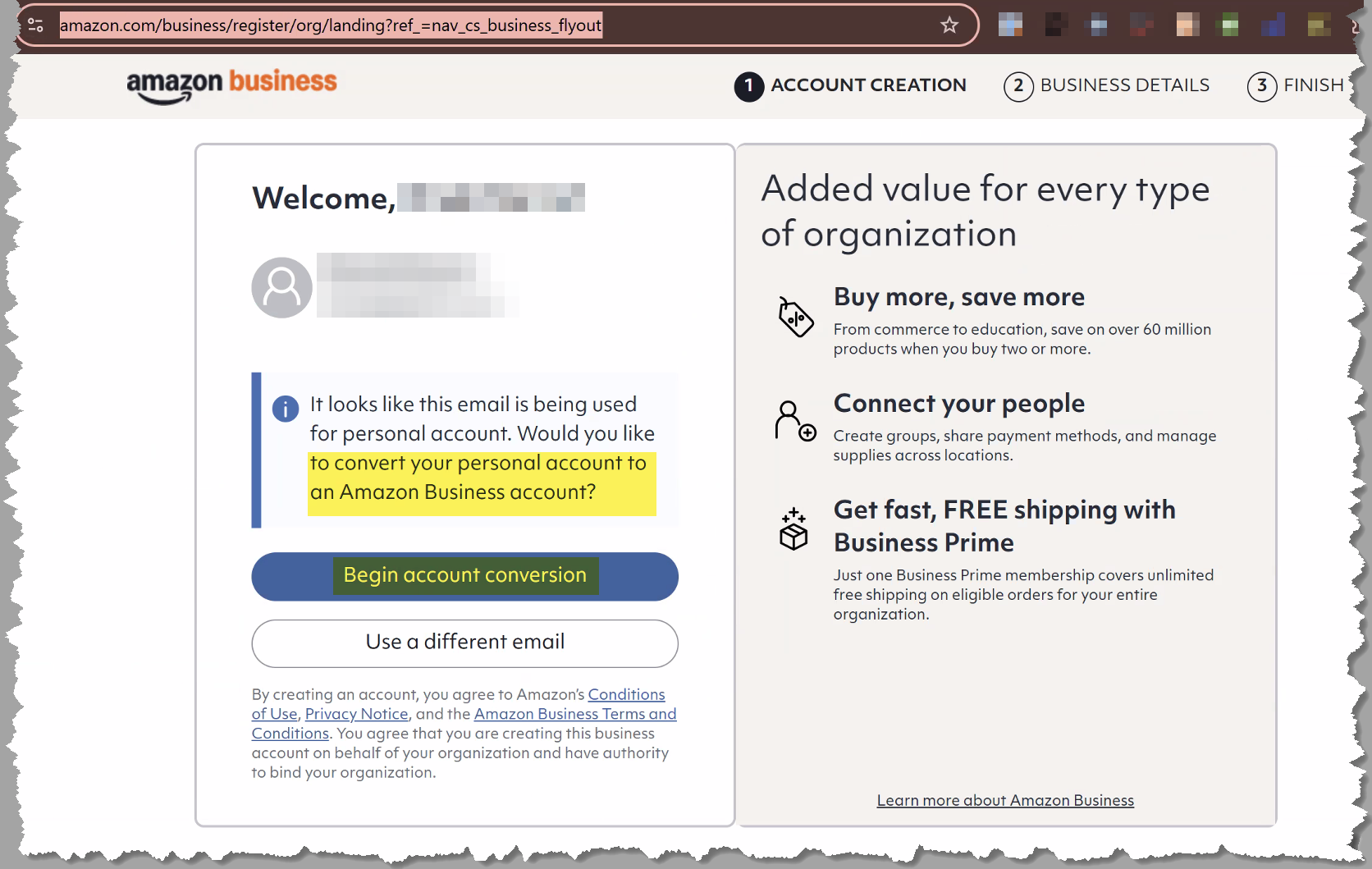
Click the "Begin account conversion" button to proceed.
Follow the prompts provided by Amazon to enter your business details and finalize the conversion.
Please remember that EZP Client Support is an Amazon FBA prep center. We provide this guidance to help you, but the entire account creation and conversion process is managed by Amazon. And they may change things at ANY time. If you encounter any errors, account limitations, verification issues, or other problems, you must contact Amazon Customer Support directly. We do not have the ability to resolve issues with your Amazon account. Use this information at your own risk!
Related Topics
Business Prime Duo: A Solution for Small Business Owners
Help users who want to keep their personal Prime benefits while enjoying business-specific features at no Cost (Limit one user)
Should you convert your Personal (Buyers) account to a Business (Buyers) Account, or Create a New Business (Buyers) Account?
Helps users decide whether to convert their Personal (Buyers) Amazon account to a Business (Buyers) Account or to create a new Business (Buyers) Account
How to Install the EasyBookPrep Chrome Extension and Find Your Authorization Code
Step-by-step guide to installing the EasyBookPrep Chrome Extension and locating your Quickbase authorization code for activation.
Error: "Email address already in use."
This message means an Amazon account (either personal or business) already exists with that email. You must use a different email address. We recommend using the Gmail +biz alias trick mentioned above.
Problem: "I converted my account and now all my personal orders are mixed in with my business orders."
This is the expected result of converting an account. The order histories are merged. Unfortunately, this cannot be easily undone.
"Will I lose my personal order history if I convert?"
No, you will not lose it. However, it will be combined with your business order history inside your new Amazon Business account.
"What happens to my personal Amazon Prime membership?"
Amazon has specific policies for converting personal Prime memberships to Business Prime. Your membership may be converted or canceled. Please refer to Amazon's official documentation or contact their support for details, as this is subject to change.
"Can I reverse the conversion if I make a mistake?"
Reversing an account conversion is extremely difficult and may not be possible. You would need to contact Amazon Support for any chance of reversing it. It is best to assume the conversion is permanent, which is why we strongly recommend creating a new, separate account from the start.
Q: Why does EZP Client Support recommend using a separate email for my Amazon Business account?
A: Using a separate email is the best way to keep your personal and business activities completely separate. This prevents confusion with order histories, payment methods, and shipping addresses, and can prevent potential issues with linking your account to Amazon Seller Central and other business tools.
Q: What is the [email protected] trick?
A: This is a feature of Gmail and Google Workspace that allows you to create an alias for your email address. Emails sent to an alias like [email protected] are delivered to your primary [email protected] inbox. However, websites like Amazon see it as a unique email address, which is perfect for creating a separate account without needing a new inbox.
Q: Amazon blocked my account during the setup process. Can EZP Client Support help fix it?
A: Unfortunately, we cannot. All account-level issues, such as security verifications, suspensions, or setup errors, are controlled entirely by Amazon. You will need to contact Amazon Customer Support or Seller Support to resolve the problem.