We understand you're having trouble accessing the "Add Alert" or "Update Alert" button on the Books Analyzer window that appears on Amazon product pages.
To be perfectly clear, the Books Analyzer extension is owned, built, and maintained entirely by the company Book Profits. The only function our EZP extension provides in relation to their tool is to place it inside a convenient floating window. This allows you to drag and position their tool wherever you like on your screen. We do not change or modify the Books Analyzer tool in any other way.
This article will explain why an issue within their extension can cause the button to become hidden inside the floating window and how you can work around it.
The root cause of this issue lies within the Books Analyzer extension itself. When you use a large number of specific filters, their window is programmed to expand vertically to show all of them.
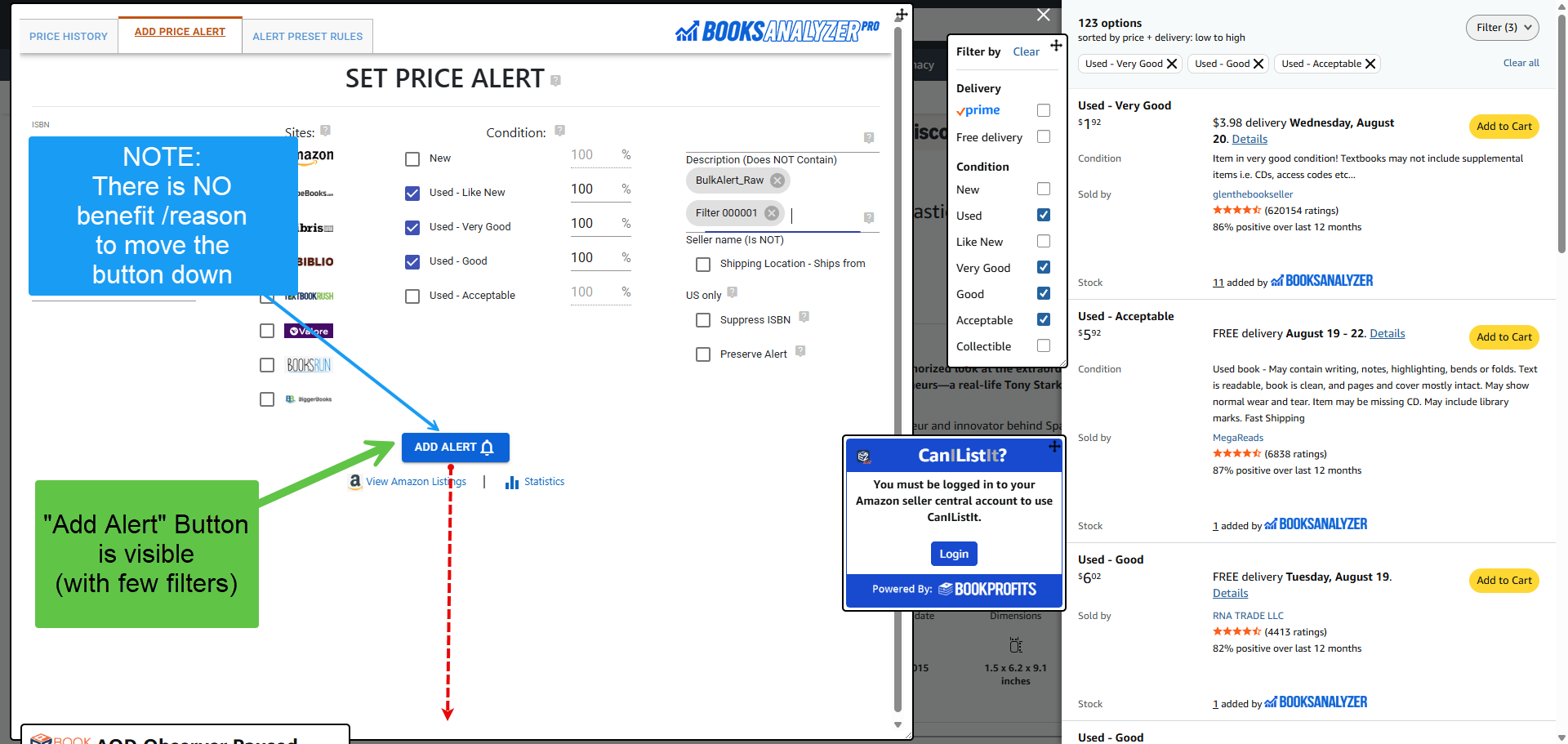
Problematic Filters: "Description (Does NOT Contain)" and/or "Seller Name (is Not)".
Trigger Condition: Approximately 15 or more of these filters are active.
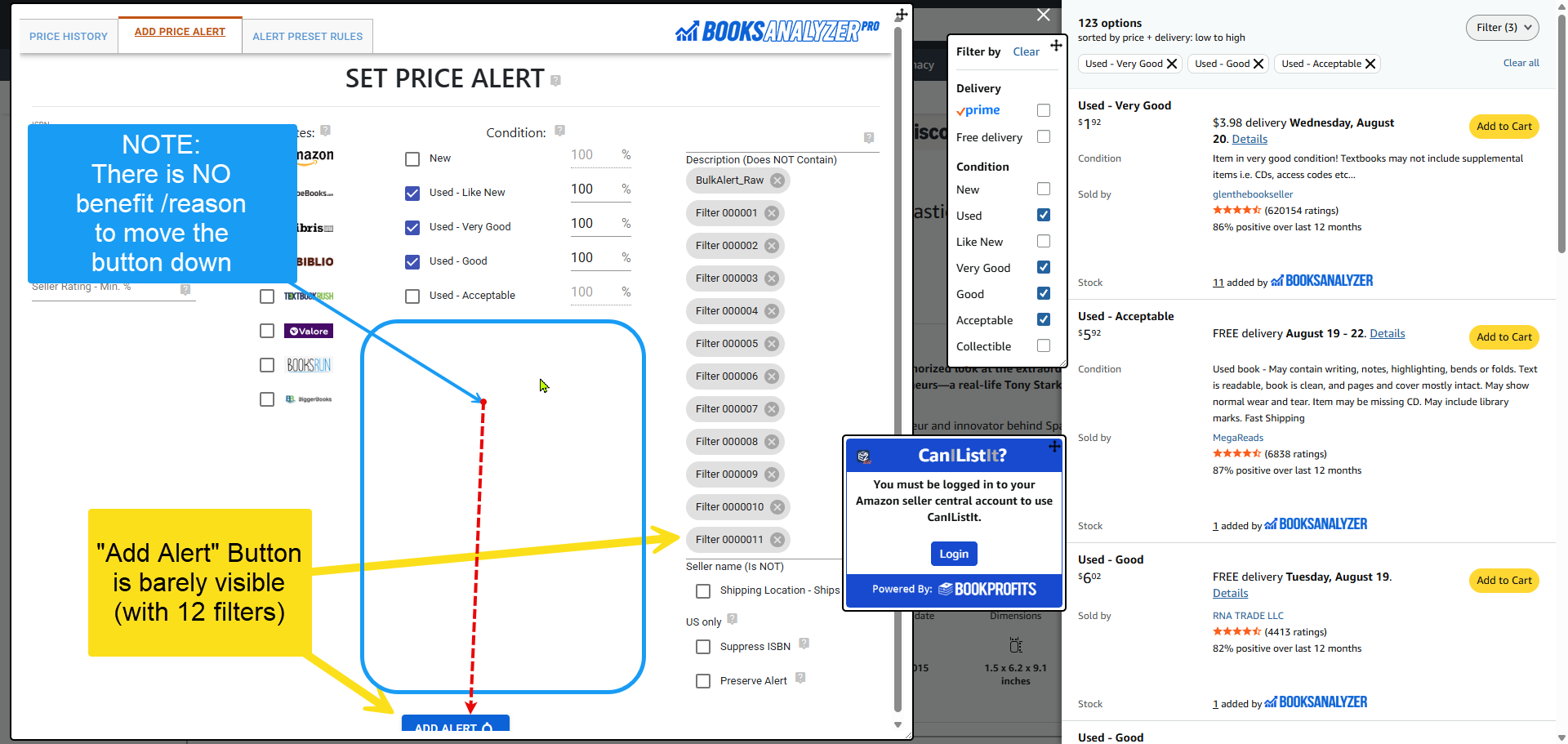
When the Books Analyzer window expands beyond the available space on your screen, the bottom of their tool—including the "Add Alert / Update Alert" button—gets cut off. The floating box that our extension provides is limited by your computer's screen size, display resolution, and browser zoom settings, so it cannot expand beyond your screen to accommodate this.
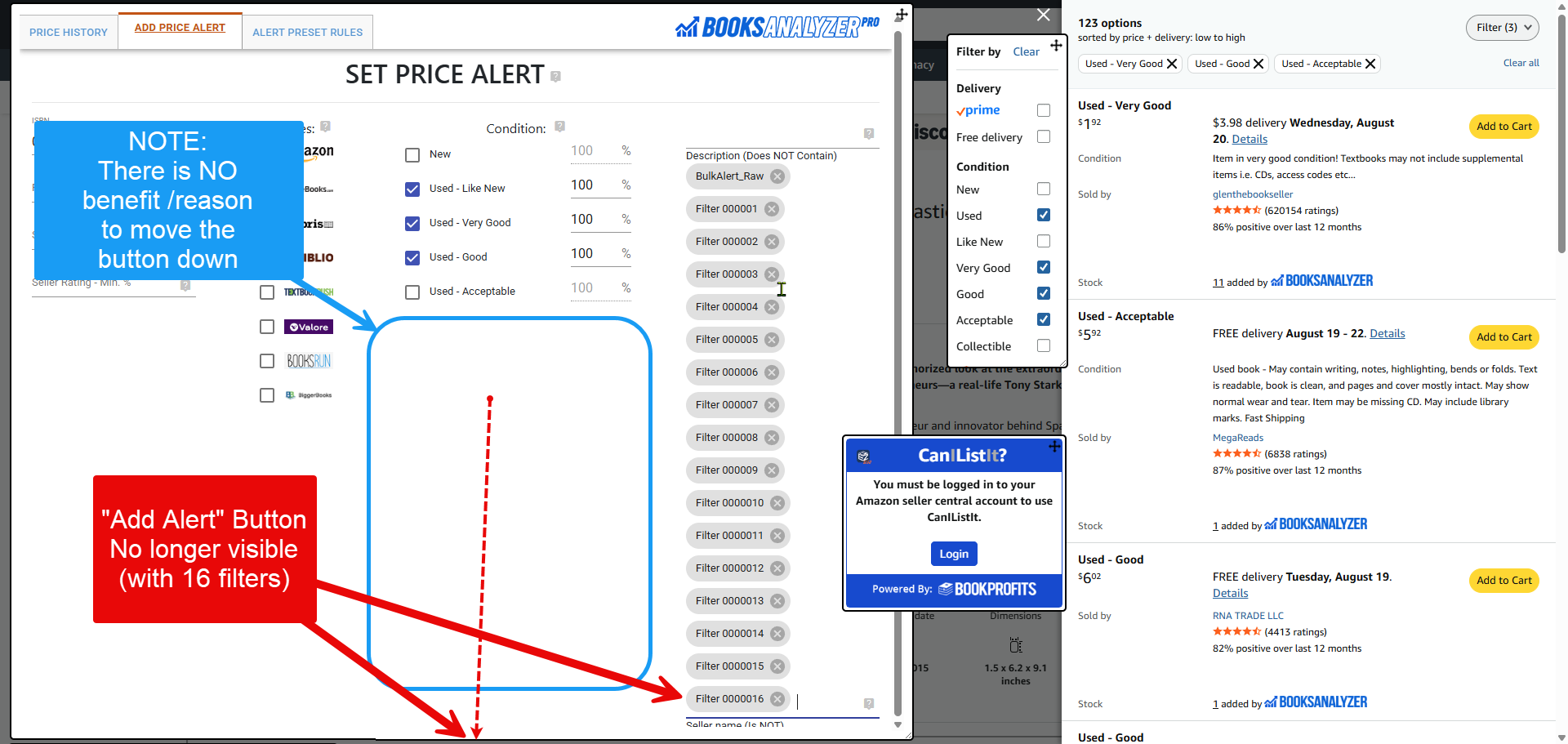
The most direct way to resolve this is by addressing the cause within the Books Analyzer tool itself. Reducing the number of active filters will prevent their window from expanding so dramatically.
In the Books Analyzer window, review the "Description (Does NOT Contain)" and "Seller Name (is Not)" filters.
Reduce the number of these filters until you are below the threshold (typically 14 or fewer).
The Books Analyzer button should move higher and bring the "Add Alert / Update Alert" button back into view.
You can temporarily disable a separate feature of our own EZP extension, so that the charts can be scrolled.
Step-by-Step Instructions:
Click on the EZP Client Support extension icon in your Chrome toolbar.
From the dropdown menu, click on Settings.
In the settings menu:
unclick the Top Left checkbox in the “Modify/Float” Col. to disable the Charts modifications
OR uncheck the Checkbox to the left of BooksAnalyzer in the Same Charts Section.
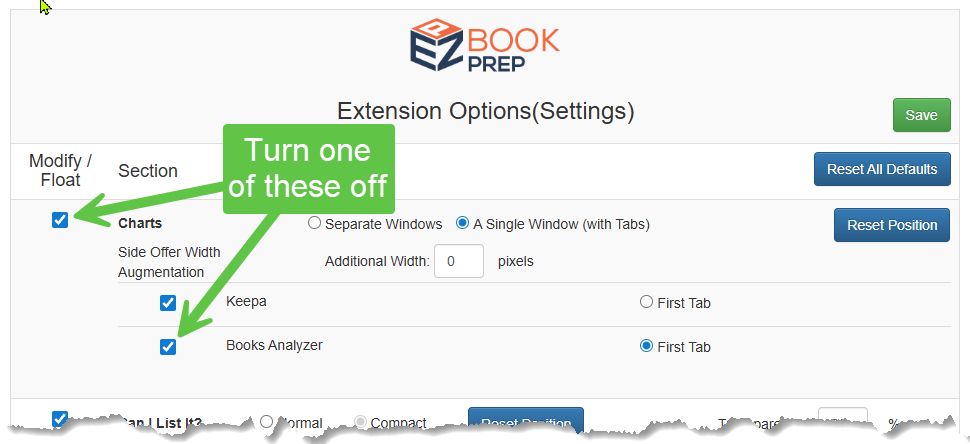
Click the toggle or checkbox to disable these features.
Then Save, this will refresh all Amazon Pages.
You can easily re-enable the floating charts feature by following the same steps once you are done.
Related Topics
How to Configure Your EZP Extension Settings
Best Practices for Using Amazon Filters with Books Analyzer
Getting Started with the EZP Client Support Chrome Extension
Button still not visible after trying a workaround? After making a change, always refresh the Amazon page by pressing F5. You can also try adjusting your browser's zoom level (hold Ctrl and press - to zoom out) to fit more on the screen.
Are your extensions up to date? Ensure both the EZP Client Support extension and the Books Analyzer extension are updated to their latest versions. You can manage your extensions by typing chrome://extensions into your Chrome address bar.
Is this a problem with the EZP Extension? No. The issue is a behavior within the Books Analyzer extension (by Book Profits) where their window grows too large. Our extension simply places their tool in a floating box for your convenience. The issue becomes visible because the oversized tool no longer fits on your screen.
Q: Why can't I see the "Add Alert" or "Update Alert" button on the Books Analyzer window? A: The button is hidden because a large number (usually 15+) of specific filters in the Books Analyzer tool have caused its window to expand beyond the boundaries of your screen. Our extension places this tool in a floating box, but we do not control its resizing behavior.
Q: Is there a difference in this process for Windows vs. Apple computers? A: No, the steps are identical. This behavior is related to the Chrome extensions and your screen settings, not your operating system.
Q: Who should I contact to get the Books Analyzer bug fixed? A: The Books Analyzer extension is owned and maintained by Book Profits. Feedback regarding their tool's functionality should be directed to their support channels.