The Amazon Seller ID (or Merchant Token) is a unique identifier used to connect your Amazon Seller Central account with third-party services like Easy Book Prep’s tracking system. It’s a required step during onboarding with many prep centers and allows us to receive FBA shipment information and other account-authorized data relevant to your prep services.
Amazon has been sending us the incorrect code, so you must verify that is correct.
Steps:
Open your "Client Account" click below: https://rispent.quickbase.com/nav/app/bnmx7saer/table/bpgmf43jg/action/q?qid=1
Go to your account settings on QuickBase
Scroll down to Amazon.com Info Settings
Click the button that says "See/Verify Above Seller Info"
Note: If this shows you to your Seller Information, the token is correct. If it does not, continue the steps below.
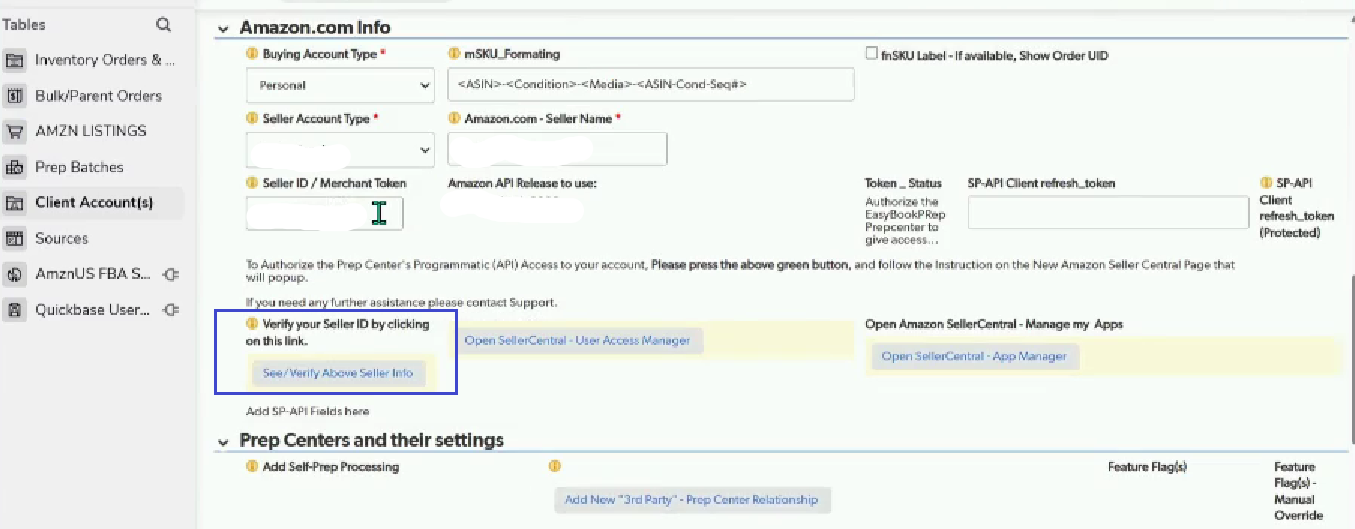
Click "edit" at the top right of the screen
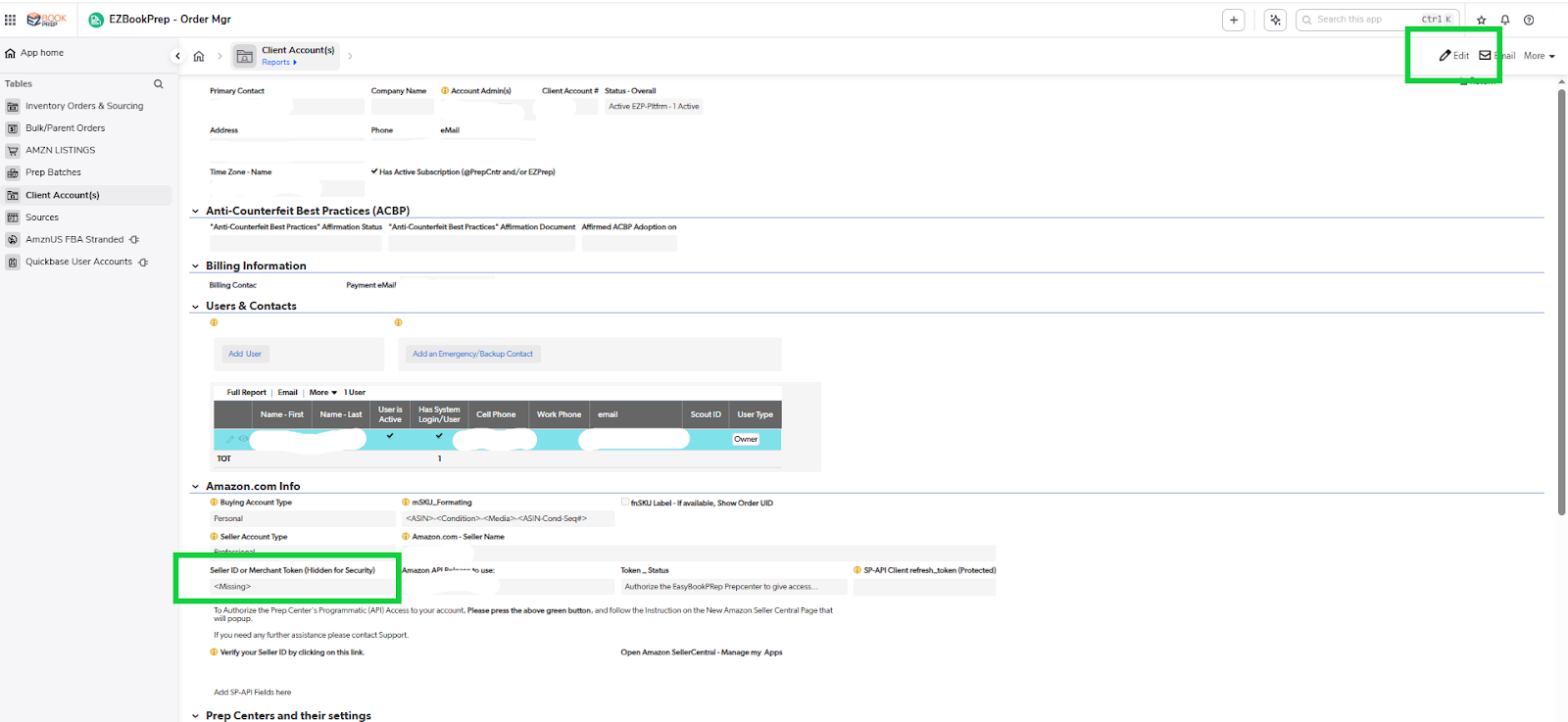
Scroll down to the same section "Amazon.com info" section and remove the Seller ID or Merchant Token and click "save" in the top right corner.
Once saved, the same section will reveal a button that says "Get your merchant token", click that button and copy and paste the token in the relevant field.
Tab out of the field, & Verify the ID as shown above in step 3
if good, Click "save and close"
If not your seller information, repeat steps 5-7
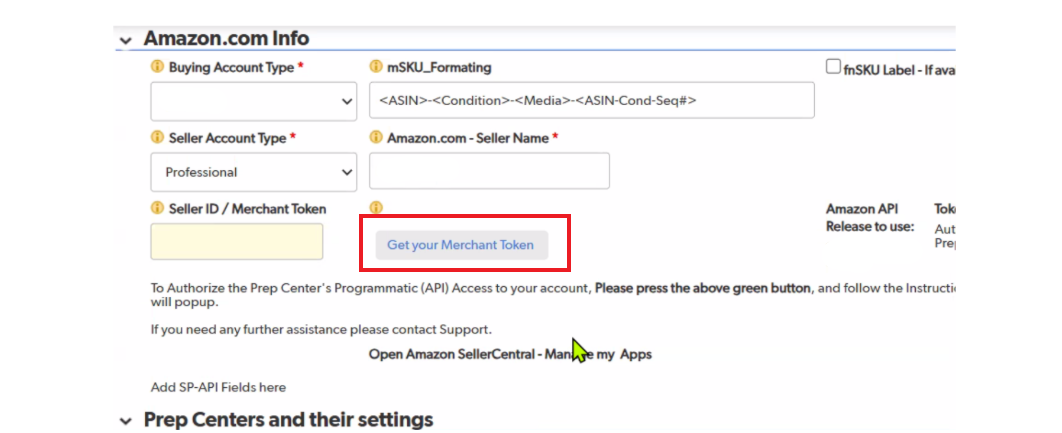
Final Steps: Update the Prep Center Info.
Edit the “Easy Book Prep” Prep Center
Click on the Checkbox that says “ReSend Client Info to WebApp & Test Amazon API Credentials (if included)” on the top far right of the section
Then save the page. Now the SP-API will work.
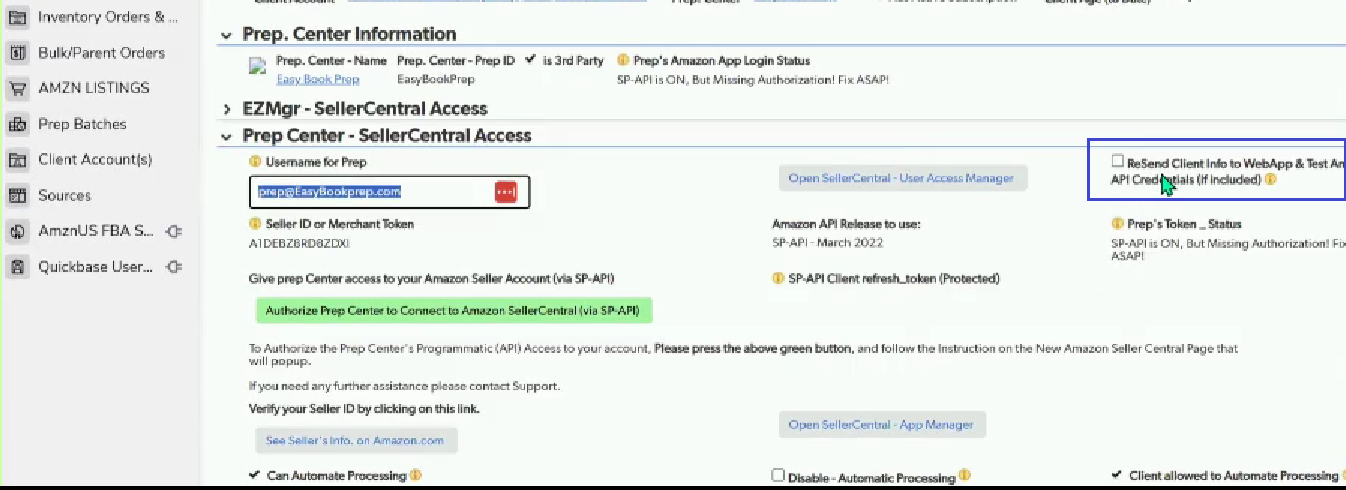
You may need to Reauthorize your Easy Book Prep Extension. If you had to change your Seller ID/Merchant Token, please reauthorize your Easy Book Prep Browser Extension
 Watch the tutorial here: Reauthorizing the Easy Book Prep Extension
Watch the tutorial here: Reauthorizing the Easy Book Prep Extension
Can’t Find the “Your Merchant Token” Option?
Make sure you're logged in to the correct Amazon Professional Seller Account (not a buyer or individual account).
Must be on desktop browser for full access to the Settings menu.
If the “Merchant Token” still doesn’t show, contact Amazon Seller Support and mention that your “Your Merchant Token” is missing.
Token Shows “Unavailable”, “User Corrupt” or some other Error?
This can happen if your EasyBookkPrep account is new missing information. Contact EasyBookPrep Support for further review
Check if your account is the Owner/Primary User that has full permissions.
"Is it safe to share my Merchant Token?"
Yes. This token allows authorized access for specific integrations (like shipment syncs and labeling), but does not give full control or sensitive access like login credentials do.
"Why does my prep center need this?"
We use the token to match your shipments, receive item-level data, and provide faster turnaround and reporting. It’s part of ensuring your used books get listed and shipped as efficiently as possible.
Q: Do I need to generate the token or is it already available?
A: It’s already generated for every professional seller account. You just need to access and copy it.
Q: Can I change or reset my Merchant Token?
A: No, the token is fixed to your account. If you believe it's been compromised, you would need to contact Amazon Support for next steps.
Q: Is the Merchant Token the same as my Seller ID or MWS credentials?
A: No. While related to your account identity, the Merchant Token is a separate ID used specifically for certain integrations.
Q: What if I use multiple prep centers or software tools—can they all use the same token?
A: Yes, as long as you grant permission separately via secure partner access, the same token can be used.