If Amazon has Reported that your FBA shipments have Defects, despite careful checks, you're not alone. Many sellers experience this issue, often linked to inaccuracies in Amazon's internal processing and reshipment of these items to their final Fulfillment Centers. This article will walk you through evaluation the defect, and helping you decide to accept the Defect or Dispute and protect your account health.
How to Handle Amazon's Reported Overweight Package Safety Violation for in-bound FBA Shipments
This guide explains why Amazon may claim your shipments exceed the 50-pound weight limit, how to dispute these penalties, and what evidence is needed to support your case. Key Points: Learn common reasons for erroneous overweight Reports. Step-by-step instructions for disputing claims. Tips for gathering evidence to support your case.
No Initial Receiving Verification: Items counts are not verified upon initially receiving the Inventory
Items are Re-shipped(by Amazon) to other Fulfillment Centers : They split up the shipment and reship the items to MANY other Fulfillment Centers, we have seen re-shipments to 23+ different Centers on a single shipment.
Inventory is counted at all of the Different final destination Fulfillment Centers: Yes, after they split up the shipment and reship the items to MANY different Fulfillment Centers, the only count what is Finally Received at each one, and if any are scanned twice they call it a Defect and blame the Seller. Later they find that they are missing the “extra item” They will correct their error remove it from your inventory.
Recover Lost Amazon Inventory with Getida – Our Recommended Solution
Struggling with lost or mishandled inventory at Amazon? We highly recommend Getida, a trusted service that helps sellers recover lost inventory and maximize their reimbursements. This article explains how Getida works, what they offer, and why we recommend them.
We have effectively eliminated inbound shipping defects from our process through rigorous verification and quality control. Every item is individually scanned and verified as we pack, ensuring accuracy at every step, for each Box, Package and Shipping Group. Once packed, we send detailed packing information to Amazon, allowing them to verify the shipment before it leaves our facility. Additionally, our system cross-checks packed item weights and Sizes against shipment information, and if any discrepancies are detected, the system Stops the shipment from Shipping. We also scan different & independently generated labels & IDs that are used to verify that there was not an error in their creation and application catching many other types of system issues way beyond Shipping issues, like verifying the items Grading and looking for any Pending or erroneous Data/Events or client action(s). If any error is found we do a review and reprocess until all checks are passed.
This is why we do NOT use the 2D Box Level Contents Barcodes, We know that these 2D Barcodes mean faster shipping, BUT… these barcodes bypass the Amazon’s verification process thus bypassing some of the critical verification steps in our process, and we will not allow a few errors for an increase in speed.
While our method takes a bit longer, it ensures that every shipment is accurate, compliant, and defect-free, giving us and our clients peace of mind.
Either way, you may contact our support team if you still believe that an issue made it through all of our verifications, and we can review our internal shipment information. We are aware of only one issue that has gotten though our verification process , but it is rare, 1 sellable item about every 3-6 months, are related to Sets and Multi-Volume items, as they are not individually labeled, yet our team knows this and always keep a vigilant eye out for them.
Additionally for a fee of $199, a Video Review of the Batch Being Processed/Packed may be Possible, within 60 days of the shipments processing (depending on Video Space and Storage limitations as this varies…) contact support if this review is of any interest.
So your issue was most likely flagged in error, as per the above and out systems & Processes not allow us to ship any mistakes, so you should dispute the claim:
Navigate to the Shipping Queue and Look for any shipments with flagged defect(s)
https://sellercentral.amazon.com/gp/ssof/shipping-queue.html)
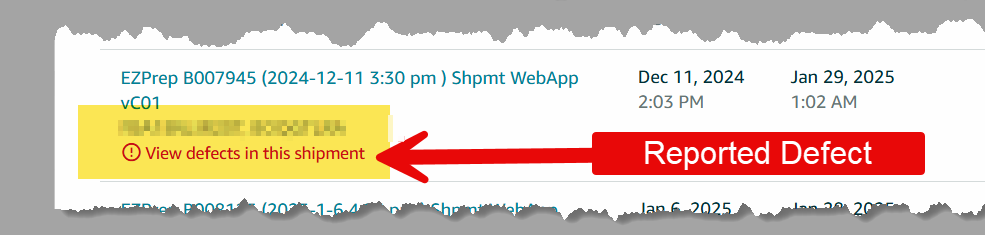
Click on “View defects in this shipment, this will open the Problems tab.
Review the different possible Types of Defects
Shipment-level defects
Box-level defects
Product-level defects
For each and every defect, Click “Resolve” or “Details” for the Defect/Issue
Find the “Submit dispute” on the page, normally near the top Right but varies on the type of issue. Sometimes, the Dispute button is not there…. Contact Amazon support if it is missing!
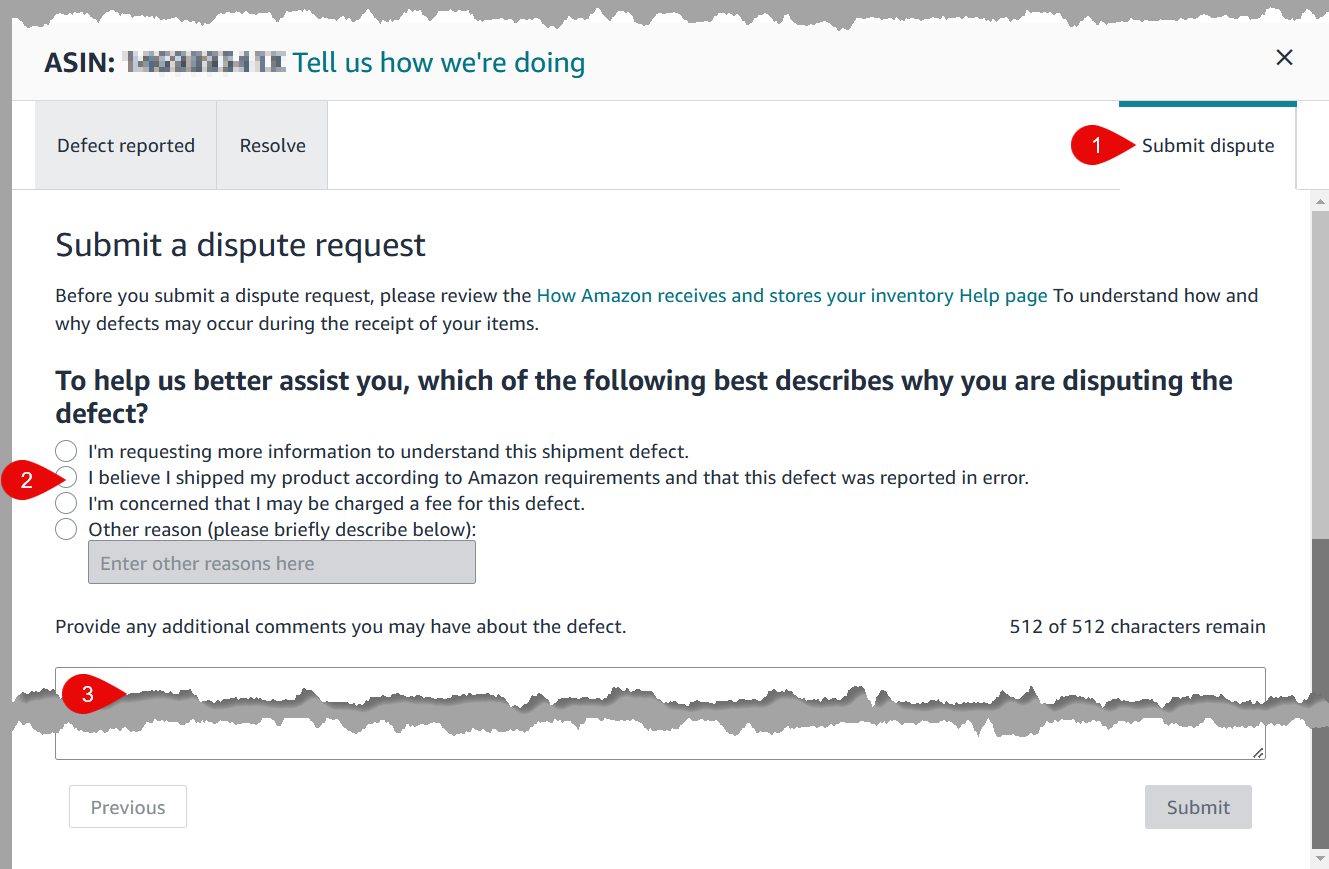
Click on “Submit dispute”
Select the Dispute Reason that best fits.
We recommend:
I believe I shipped my product according to Amazon requirements and that this defect was reported in error.
Then Provide any additional Comments that you may have about the defect.
we recommend:
We reviewed all of our Packing and Shipment Information and System Verifications and this shipment was shipped according to all Amazon requirements including Correct Box Level Contents for each package.
The Click the “Submit” Button
Note you may be required to click the boc next to a check box with text that is simmilar to:
I have read and understood the FBA inbound shipment requirements
Amazon will create a Case and contact you if they need anything else, reject or resolve the Defect Dispute.
Follow-Up on Disputes:
Amazon rarely, but may request additional information via email, which must be provided within 7 days.
Track dispute progress in the Case Log by searching for the Shipment ID.
If your dispute is denied or unresolved, re-open or open a new support case through Seller Central.
Track all communications, including dates and responses.
Amazon Requires you to Submit the dispute within 30 days of receiving the problem notification, at the time of writing this document.
Escalate if Necessary
If the penalties persist or your account health is impacted, consider escalating the issue by raising multiple cases. Always be Respectful and just focus on getting this correctly resolved.
What happens if I lose a dispute?
You can open a new case to readdress the issue. Losing multiple disputes could impact your account health, so persistence is key.
How can I check the status of my dispute?
Visit your Case Log in Seller Central and search using the Shipment ID.
How does this affect my account health?
Frequent violations can lower your performance rating and potentially lead to suspension. Address disputes promptly and document all evidence.
By following these steps, you can minimize the impact of erroneous claims and ensure your account remains in good Health/Standing with Amazon.