At Easy Book Prep, each book we process is assigned a unique identification number called an EZP ID, ( Note: Prior to 2025, the same EZP ID, was assigned to all items of the same Order, After 2025, Items will typically have a unique EZP ID, in most situations for better individualized tracking.) This powerful tracking tool simplifies inventory management and allows you to trace every book back to its original purchase and sourcing information, as long as Full order information was provided by client & subscription allowed for Order Tracking assistance.
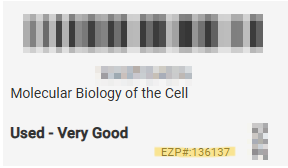
Whether you need to verify sourcing for compliance, optimize your purchasing strategy, or retrieve purchase details for any other reason, this guide will walk you through the process of locating and utilizing EZP IDs.
Understand the purpose and importance of an EZP ID.
Learn where to locate EZP IDs on your inventory.
Discover how to trace back purchase and sourcing details using using our tracking system.
Troubleshooting tips for common errors when accessing EZP ID data.
1. Locate the EZP ID
You can find the EZP ID on:
Amazon FBA Labels: Each processed book has its EZP ID displayed on its label.
Out Tracking Platform: Access your inventory orders, where EZP IDs are prominently displayed alongside processed items.
2. Access Your Inventory Orders in Tracking System
Log in to the tracking platform and navigate to the relevant inventory order.
3. Find the EZP ID in 'Order Details'
Locate the section labeled Order Details.
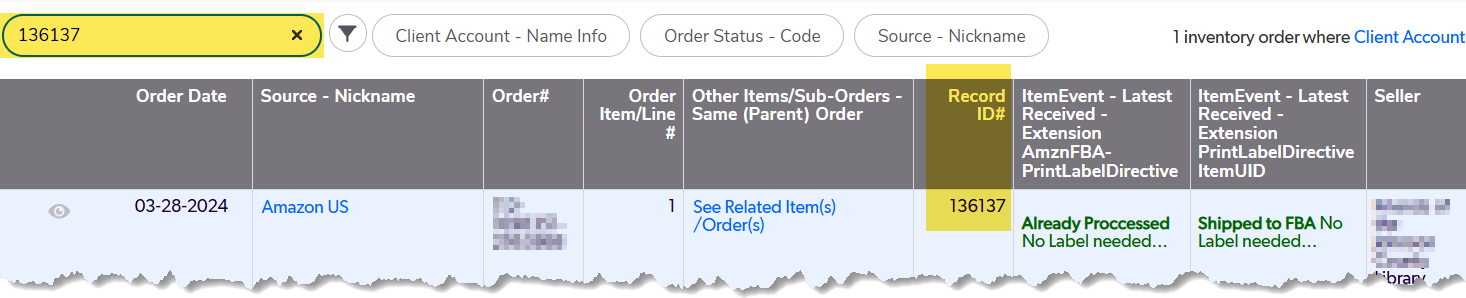
This section provides a comprehensive overview of the book's inventory, including:
Purchase Date
Purchase Price
Original Sourcing Details
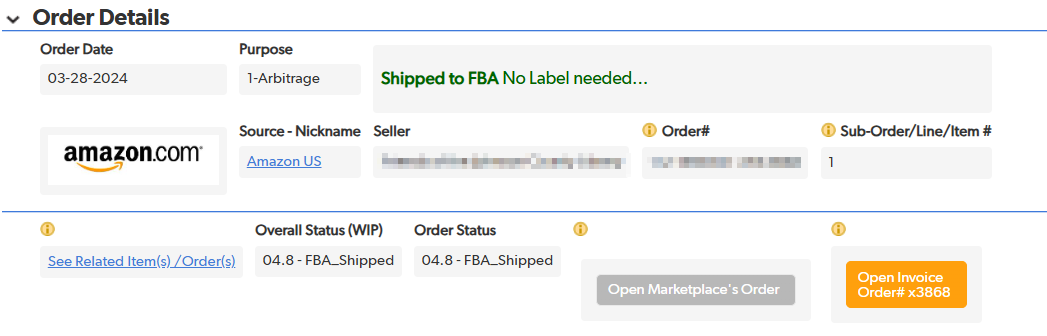
4. Use the 'Open Marketplace's Order' Link
Within the 'Order Details' section, click on Open Marketplace's Order. This link will redirect you to the marketplace where the item was originally purchased (e.g., Amazon.com).
Note: Marketplace data varies, but you'll typically find essential details such as order confirmation, purchase price, and seller information.
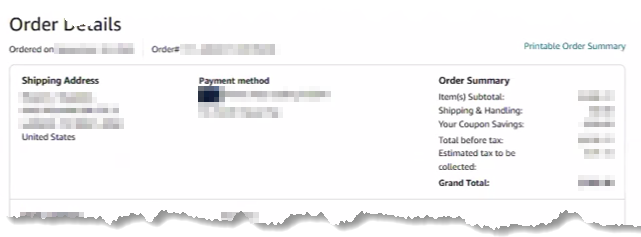
EZP IDs are more than just a tracking number—they are your key to detailed inventory insights. By following the steps outlined above, you can trace each book back to its original purchase, allowing you to maintain precise records, streamline inventory management, and improve sourcing decisions.
How to Use QuickBase for Inventory Management
Troubleshooting Missing EZP IDs
Best Practices for Sourcing and Purchasing Books
Q1: Where can I find the EZP ID for my books?
A: You can find EZP IDs on Amazon FBA labels or in the tracking platform under 'Order Details.'
Q2: What if the 'Open Marketplace's Order' link is not working?
A: Double-check your internet connection and ensure you're logged into the marketplace account.
NOTE: If No Order was found either the Marketplace changed their Order Navigation/URL Link or it no longer provides that information, you many also need to resubmit the order information, to find the order. Make sure that your order list is not "Date" filtered (Last 30 Days) . If you can't find the information you will need to contact the Marketplace's support team for assistance, as only the Marketplace can't provide Invoices for their marketplace orders.
Q3: Why is the EZP ID important?
A: EZP IDs allow you to trace each book back to its purchase details, helping with inventory management, sourcing strategy, and compliance.
Q4: Can I use EZP IDs for tracking books after they’re sold?
A: Yes! EZP IDs remain a helpful reference for post-sale queries or audits.
Q5: What should I do if an EZP ID is missing?
A: We either did not process the Item in Question or it was processed prior to 2021.
You would only be able to look up the items by Assigned ASIN or book Title.
Q6: What about Items that cam back from Amazon FBA or Amazon Clients as returns, to they have an EZP ID?
A:If they where processed after Jan 2021, yes, they should have an EZP ID, but, they may not link back to the original Purchase, but the LPN ID from Amazon or some other Returned inventory information, or to Unknown if it was unclear why the item was received. Yes, we sometimes get unexpected/unknown items, which the client could not identify and receive them as unknown. We assign them to the Client account that they are addressed to on the shipping label.