The Pending Client Review status indicates that our team has received a book with an issue and requires your input before proceeding. At this point, you have multiple options, including:
Ship the book to FBA
Contact the seller for a refund or replacement
Dispose of the book
Instruct prep to return the item to the seller
Record the refund and make edits
Indicate the book has been refunded and send it to FBA for sale
To review the item in Pending Client Review status you will first need to open the Event.
There are many ways to get to the Pending Client Review Event, but here are the primary ways:
From the Home Page:
Find the "Need Client Review" Report on the Left.
NOTE: that all of these Orders need your review, even though their status will be more specific about their issues, including the "Need Client Review" Events that specifically means that is an issue with the item received. We will focus on these reports for now.
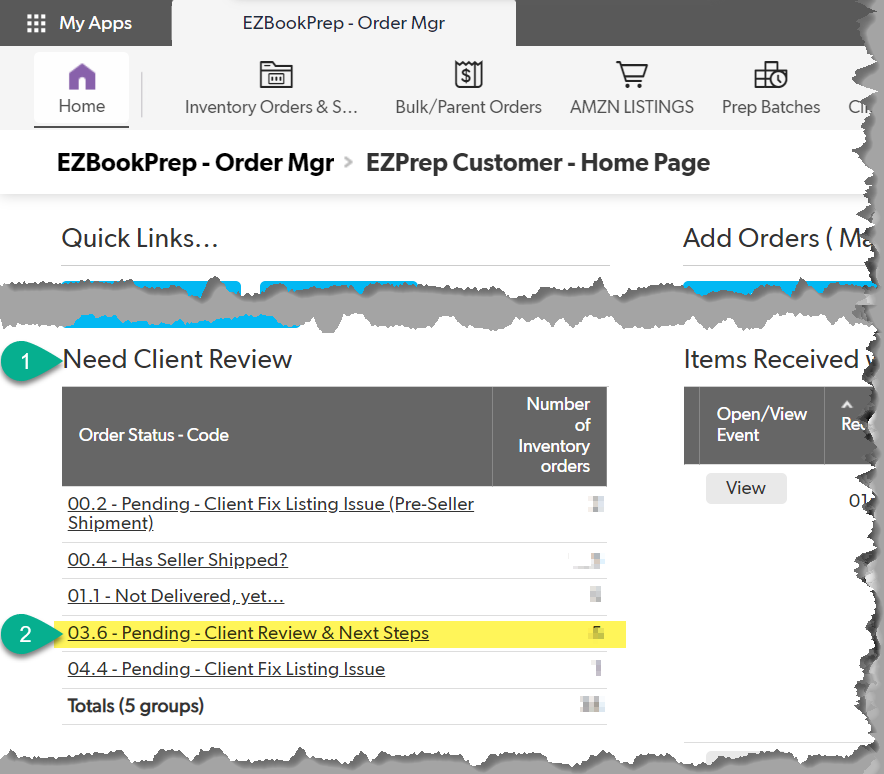
Click on the "Need Client Review" row in the report, to see all of the orders that are in this state
From any Inventory Order or Event Page:
just scroll down to the 'Event' Section and find the LAST Pending Client Review Event
Click the eye icon next to the timestamp to view the item's details.
You’ll be redirected to a page where you can see details of the received book, including any issues noted by our team.
Items enter in the in Pending Client Review state because we need your decision on what action to take regarding the item's condition or issue. Below are the key details to review before making your decision:
Receiving Problem: Describes the Generic issue encountered with the item.
Note there may be other issues as well, as listed in the Reception Notes, be sure to read both!
Reception/Issue Notes: Lists an addition details concerning the item. If nothing is specified hear that means the Receiving Problem should be self explanatory and that her where no other issues/details worth mentioning
Depending on the Receiving Problem you should review the following details:
Received/Listing Condition: Indicates the recommended sellable condition of the book upon receipt.
Notes:
This sellable condition assumes that the recommended repairs, even extended repairs are made. You may decide not to follow our recommendation, you know what is best for your business, and are ultimately responsible for it.
You can always disagree with our recommendation, it is your business, your ultimately responsible for your condition.
Review any included Pictures:
Front / Back - Does it look like the expected item?
& Optional: 2 pictures of 3/4 view of the item(s)
2 Misc. Problem Pictures to help you better understand the issue.
Make sure that you received what you ordered:
Check Title, Edition, Binding, etc...
If it is a Set or Multiple Volumes:
Does it havethe right # of items
What type of set it is (Boxed, Boxed w/o Box, Matched vs. Unmatched, etc...)
Other things to review:
Dust Jacket, Media, Library and Other Marks
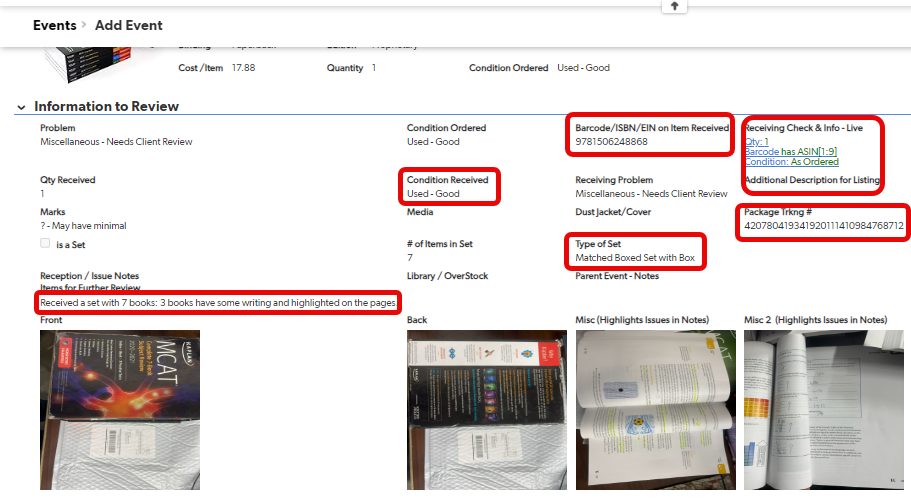
Once you’ve reviewed all details and are close to a decision on what you want to do with this item, (Barring a few details, that we will resolve later in the process.)
Now Scroll down to the "Next Step" section,
Depending on what you want to do pick from below:
If there is the possibility that you do not want to 'Send this to Amazon/FBA" to sell this item:
Press the Open Marketplace's Order to see what other options the Marketplace gives you... See the below Article "Should I Return, Refund, Sell or Dispose this Item" for more details on how to proceed.
<Add Link to Article "Should I Return, Refund, Sell or Dispose this Item" >
Once you make your decision, on what you'd like to do with the item, Select the appropriate next Event in the Next Steps Section.
If you think you want to 'Send this to Amazon/FBA" to sell this item, but your still unsure:
You will go ahead and select the "Tell Prep to Send to Amazon FBA (to Sell it)" Button.
Then use the Tools and Features on the next page to help you evaluate and get the information to help you make the decision. As described in the Below Article:
<Add Link to "Using the 'Send to FBA Event' to decide if I will/can sell the item" >
If your sure that you want to 'Send this to Amazon/FBA" to sell this item
Move on to the next Section "Tell Prep what we should do next with this item(s):" below
Please choose the appropriate help article to get further information.
Depending on the Next Event that you select, you may need to provide additional information.
Please see the additional Help Document for each that your interested in.
Contacted Seller for Refund/Return, pending reply...
This is just to add notes to the Order, but it will require your further review later.
<Add Links >
List Item as MF (will sell it elsewhere)
You will list this item Elsewhere. This it will allow you to upload to us a Pre-Paid shipping Label to us so that we can ship out the item to the buyer for you at a later date.
<Add Links >
Tell Prep to Return Item to Seller
You will need to upload a Pre-Paid shipping Label to us so that we can ship out the item.
See Below for more details.
How to return an item/book?
How to provide a Return Label and instruct the Prep Team to return the book for you.
Tell Prep to Send to Amazon FBA (to Sell it)
If you choose this option, you’re approving the item to be sent to FBA for sale, even if there are minor issues (such as writing, highlighting, or missing access codes).
<Add Links >
Refunded, No Return & Dispose
Allow you to enter a Refund and request the Prep Center to Dispose of items.
<Add Links >
Refunded & Tell Prep to Send to Amazon FBA (to Sell it)
Allow you to enter a Refund and request the Prep Center to ship items to Amazon FBA.
<Add Links >
Seller will Send Replacement
The seller to Replace all items. You will later be required to tell us what to do with this order's Items.
Note: A new order will be created to better track this Replacement and cleanly close the original Order.
<Add Links >
Once you’ve made your decision and added any additional information, click Save & Close to send the new Event and update the item’s status.
How to return an item/book?
How to provide a Return Label and instruct the Prep Team to return the book for you.
- How to Handle Refund Requests for Missing Items
- Steps to Dispose of or Return an Item to the Seller
- How to List a Book with Minor Issues on FBA
- How to Safely Handle Authenticity Concerns with Books
Q: What should I do if a book arrives with missing access codes or parts?
A: It Depends, you can fine a return, request partial refund, sell it under another condition, Listing, etc... If you decide to send the item to FBA be sure to update the items information of the missing parts. Make sure the listing condition reflects this to avoid returns.
Q: How can I handle a refund for a missing or damaged book?
A: Contact the seller for a refund or replacement. You can also choose to return it to the seller or dispose of the book, through our system.
Q: What happens if I ignore an authenticity concern and send the book to FBA?
A: Sending an item with authenticity issues could lead to account suspension on the marketplace. It’s best to address such concerns before shipping.
This guide helps you navigate the Pending Client Review status and ensures that you take the correct steps to either resolve or move forward with your inventory. If you have additional concerns or need further assistance, feel free to reach out to our support team.